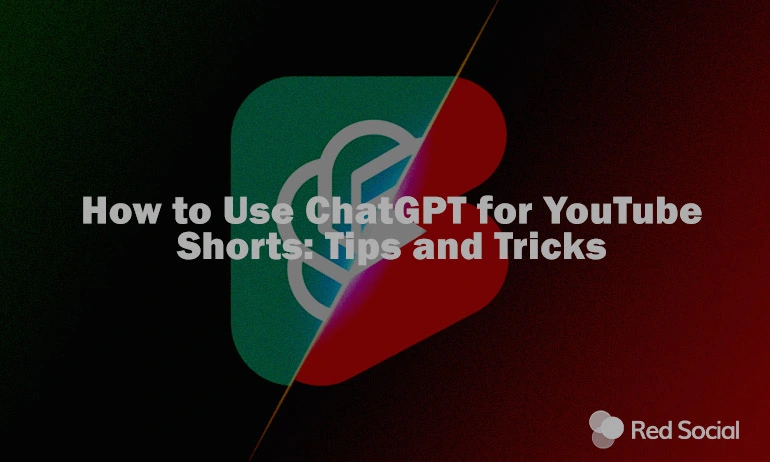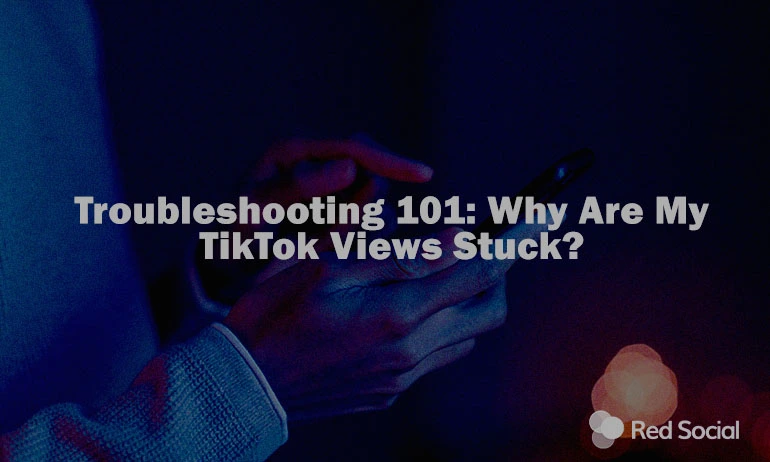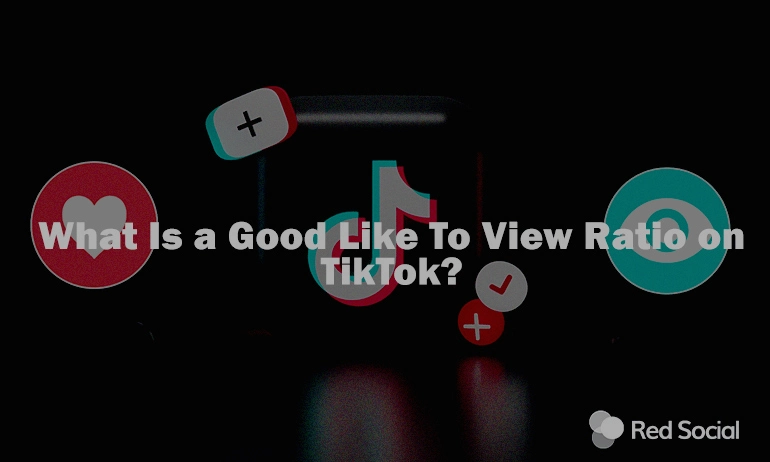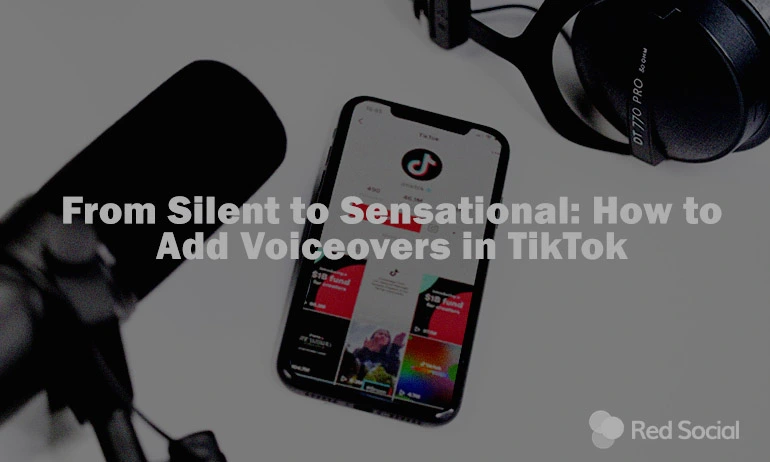YouTube Shorts has rapidly become a dominant force in digital storytelling, with its viewership skyrocketing to 50 billion daily views, amounting to 1.5 trillion views per month by February 2023, according to Techcrunch. This growth, from 30 billion daily views in mid-2022 since its global launch in June 2021, highlights the platform’s wide-reaching impact and the burgeoning opportunity for creators to engage with audiences.
In this competitive field, using AI tools like ChatGPT is essential for creators to simplify the creation process of their content. Despite the technological advancements, the success of a YouTube Short hinges on a creator’s ability to blend AI-generated efficiency with personal creativity, ensuring their production stands out among the trillion views the platform garners monthly.
Navigating YouTube Shorts and ChatGPT's Innovations
Integrating their capabilities allows creators to not only work more efficiently but also bring innovation and appeal to their work. This partnership enhances the creative process and viewer experience.

What is YouTube Shorts?
Shorts is YouTube’s answer to the rising demand for quick, engaging video content. Limited to just 60 seconds, these videos offer a snapshot of creativity, allowing creators to share stories, showcase talents, or highlight moments in a format that’s easy for viewers to consume and enjoy. For creators, Shorts are a gateway to broader exposure, enabling them to tap into a larger audience pool with bite-sized posts. Viewers, on the other hand, get to view content without spending much time, making YouTube Shorts a win-win for the platform’s dynamic ecosystem.
What is ChatGPT for YouTube Creators?
ChatGPT, OpenAI’s innovative AI, is revolutionizing content creation, particularly for YouTube Shorts creators. It’s a multi-purpose tool that goes beyond text generation, providing customized, creative solutions that make content creation smoother. It quickly comes up with ideas and scripts, crucial for creators aiming to consistently publish fresh posts. This speed is a perfect for maintaining an active channel. Thanks to its extensive knowledge, ChatGPT helps create scripts that are both engaging and fit within the tight time constraints, keeping viewers hooked.
How to Use ChatGPT for YouTube Shorts?
There are many ways to use ChatGPT to create engaging content. From getting different topics and ideas, to creating scripts, fitting titles and descriptions to improve activity. The goal is to craft prompts that produce unique production ideas across various themes.
Generating Diverse Content Ideas
The first step in using ChatGPT for ideation is to approach it with specific yet open-ended prompts. The key is to provide enough context to guide the AI’s output without restricting its creative potential.
To help you get started, here are some example prompts for different themes. Feel free to use or change the prompts based on the ideas you have:
Educational Content: “Generate a list of fascinating science facts suitable for quick, visual explanation in a 60-second format.”
Entertainment: “What are some comedic scenarios related to modern technology that can be acted out in under a minute?”
DIY and How-To: “Suggest quick DIY home organization hacks that require minimal supplies and can be demonstrated in a short video.”
Personal Stories and Vlogs: “Provide ideas for personal stories or life lessons that are impactful yet can be shared briefly, resonating with a broad audience.”
Travel and Adventure: “List unique travel tips or destinations that are not widely known but offer visually stunning opportunities for short-form storytelling.”
By refining these prompts based on your niche and audience preferences, ChatGPT can provide ideas constantly.

Create Scripts with ChatGPT
Moving from ideas to creation, ChatGPT is key to creating gripping scripts to captivate viewers. This process is crucial for turning abstract concepts into engaging narratives that captivate viewers from start to finish. It refines your initial ideas into concise yet captivating scripts and storyboards, ensuring viewer engagement within the short format. Every word is carefully selected to serve the overarching message. By infusing storytelling elements ChatGPT contributes creative ideas and dialogue that resonate with audiences, ultimately enhancing viewer engagement.
Here we are providing a few example prompts that you can use to generate scripts for different video genres:
Affordable Travel Shorts: “Draft a concise script for a video titled ‘Student-Friendly Travel Spots: A Budget Guide’, covering an introduction, highlights of each affordable getaway, and a closing that boosts channel interaction.”
Quick Travel Tips: “Create a compelling script for a brief video titled ‘Smart Travel Hacks Every Budget Traveller Should Know’, starting with an introduction, followed by easy-to-implement tips, and ending with a motivational call to action.”
Diverse Interests Video Script: “Sketch out an engaging script for a two-minute video on a chosen subject, ensuring it captivates a wide audience and ends with a universal appeal for engagement.”
DIY Guide: “Compose a clear, step-by-step script for a DIY project video, focusing on simplicity and educational value.”
Tutorial Insight: “Construct a script for a concise tutorial on “How to buy YouTube Views for faster growth?”, ensuring clarity and easy understanding in each step. “
Product Review: “Prepare a balanced script for a review video on a chosen product/service, detailing features, advantages, disadvantages, and personal insights if applicable.”
By mastering these prompts to fit your unique content style and audience’s preferences, you can utilize ChatGPT to generate ideas for YouTube Shorts. These refined prompts are designed to inspire production that not only resonates with viewers but also stands out in the vast sea of short-form content. The key to success lies in the creative execution of these ideas, ensuring your work remains engaging and true to your brand.
Production and Editing Insights with ChatGPT and AI Tools
When creating YouTube Shorts with the assistance of AI, it’s crucial to understand the process involves more than just generating a script with ChatGPT. While AI significantly streamlines certain aspects of content creation, a hands-on approach is essential for bringing your vision to life.
A Step-by-Step Guide to AI-Assisted Video Creation
Step 1: Start by obtaining your video script from ChatGPT. This script will serve as the foundation of your YouTube Short, guiding the narrative and ensuring your work is structured and engaging.
Step 2: Make great use of free text-to-speech software for YouTube videos, such as Clipchamp, to convert your script into a dynamic voiceover. This tool allows you to choose from a variety of voices to find one that best suits your video’s tone and style, making using text-to-speech for YouTube not only accessible but also highly effective.
Step 3: Obtain stock footage from free sites like Freepik or Pixabay to visually complement your voiceover. These platforms offer a wide range of high-quality videos and images that can enhance your work without incurring additional costs.
Step 4: Finally, manually edit everything together in CapCut or another editing software. This popular editing software enables creators to seamlessly integrate their voiceover with the chosen visuals, adding transitions, effects, and text to finalize their YouTube Short.

A Word of Caution
When incorporating AI and free resources into content creation, it’s vital to manage expectations. Despite offering efficiency and innovation, the belief that these tools can autonomously generate complete YouTube videos is misguided. Currently, no single platform can produce a fully realized video without human intervention. While some services integrate various AI tools, they often necessitate manual touch to them.
AI-supported content creation involves a fusion of automated processes and human input. Tools like ChatGPT and free text-to-speech software lay a solid groundwork, yet the creator’s individual flair and storytelling prowess remain indispensable. This equilibrium between AI-driven efficiency and human ingenuity yields captivating and authentic YouTube Shorts.
YouTube Shorts Optimization and Promotion
Optimizing and promoting your YouTube Shorts is crucial for ensuring your content captures the attention of your target audience. AI can help improve your SEO strategy and promotional efforts, making your videos more discoverable and engaging.
Enhancing SEO with ChatGPT
ChatGPT can be key in developing SEO-friendly titles and descriptions that incorporate relevant keywords to boost your video’s searchability. It can also suggest concepts for captivating thumbnails that draw viewers in. These elements are key to making your Shorts stand out in a crowded space.
Strategic Promotion
For effective promotion, ChatGPT helps in planning your publishing schedule, ensuring your content reaches viewers when they are most active. It also aids in crafting promotional production made for cross-platform sharing, extending your video’s reach beyond YouTube.

Improving Content Strategy through Analytics
The journey of a YouTube Short from creation to promotion is repetitive, with analytics playing a pivotal role in shaping future production strategies.
Making use of Performance Insights
YouTube’s analytics provide valuable data on viewer engagement and video performance. ChatGPT can assist in analyzing these metrics, offering insights into audience preferences and production trends. This analysis is crucial for making your content to meet viewer demands and improve overall engagement.
Adaptive Content Creation
Incorporating viewer feedback and analytics into your content planning process allows for continuous improvement. ChatGPT can suggest adjustments based on this feedback, helping you refine your work and promotional strategies to better align with viewer interests and behaviors.
Outro
After giving the guide to the question “How to use ChatGPT for YouTube Shorts?” now we leave it up to you to create Shorts that will improve engagement. Achieving success on YouTube extends beyond just creating high-quality production; it’s also about ensuring that this content reaches a wide audience. For creators seeking to enhance their videos’ visibility and viewer engagement, our services for purchasing YouTube likes offer a viable strategy. By improving your videos’ engagement metrics, you’re able to increase their visibility and impact on the platform. We invite you to explore our offerings to see how they can elevate your YouTube Shorts, driving better performance and broader reach.