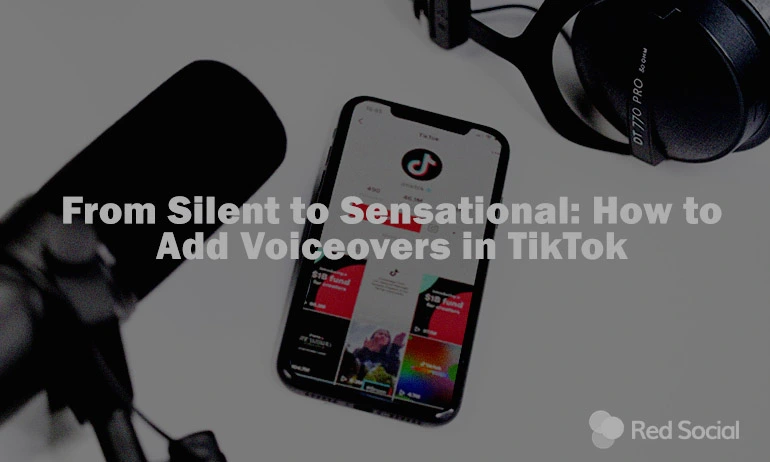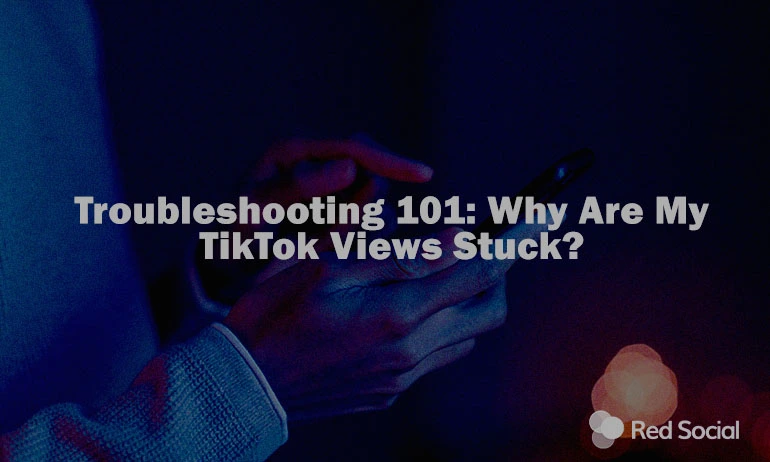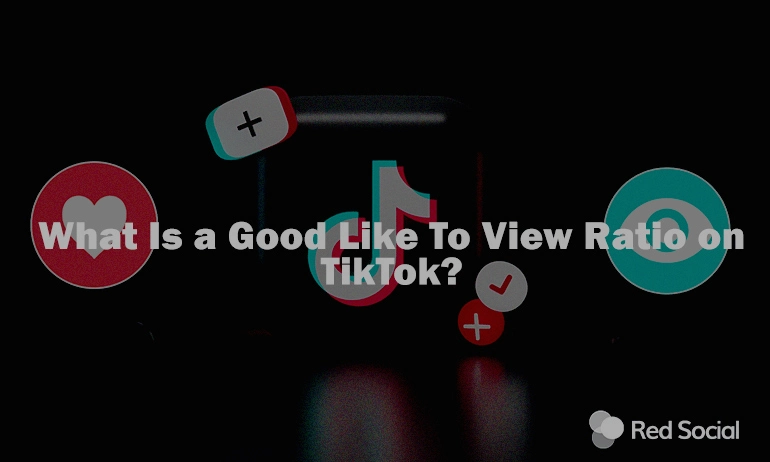TikTok’s rapid growth has made it a crucial platform for creators aiming to engage with a wide audience. While visuals are the key focus, voiceovers play a role in enhancing TikTok videos, offering a way to add narrative depth, humor, and personal touch. This guide focuses on teaching readers how to add high-quality vocal narrations to their topics. We’ll cover everything from basic recording techniques to advanced AI-generated sounds. The goal is to provide practical, straightforward advice that empowers influencers to improve their videos, making them more effective in capturing viewers’ attention.
The Appeal of Voiceovers
Voiceovers on TikTok are a feature for creators aiming to add an extra layer of narration to their visuals. This feature enables users to overlay their voice over their videos, providing explanations, storytelling, or commentary. Such an addition not only enriches the material but also makes it more understandable for viewers. The personal touch of a creator’s input can transform a simple visual sequence into a captivating story.
Applying narrations stretches across various types of content. Whether it’s for adding humorous commentary to a meme, explaining steps in a DIY project, sharing personal stories, or promoting a brand, voiceovers cater to all. This adaptability allows creators to effectively communicate their message, evoke emotions, and engage with their audience on a deeper level.

Recording Your Voiceovers
Preparation is crucial for a successful narration. This includes a couple of details that entertain your audience or highlight your business.
Scripting: A script keeps you on track, prevents you from straying off topic, and ensures your message is clear. This step is especially important to avoid redoing takes.
Recording Environment: Select a calm spot to minimize background noise.A space furnished with soft materials can diminish echo, improving audio clarity.
Topic Selection: Customize your commentary to your audience’s interests or your business goals. For business themes, focus on the benefits of your products or services. For general topics, choose what is trending or has a wide appeal.
By focusing on these elements, you can enhance the effectiveness of your speech overlay, making your clips more likely to stand out. If you need a helping hand, we can provide that. Buying TikTok shares from our services will have your video appear on more FYPs.
Recording Voiceovers on TikTok
Adding a dialogue to your clips can significantly boost engagement by providing additional context or personality. Here’s a guide on using the generator effectively.
- Access the Feature: Open the app and either upload footage from your gallery or capture a new one. In the editing screen, tap the ‘Voiceover’ button on the right side to start.
- Capture your Voice: Hold the ‘Record’ button while speaking. Release the button to pause at any time.
- Review and Adjust It: After recording, playback your video to check it. If needed, re-record any parts for better clarity or timing. Adjust the volume to ensure it blends well with the original sound.
- Finalize and Share: Once satisfied, you can finalize your edits. Then, it’s ready to be shared with your caption and hashtags.
This approach should boost the reach of your TikTok, bringing new followers and more engagement.

Using AI Voiceover
TikTok’s AI voiceover capabilities enrich video production, offering tools for audio enhancement right within the app. These features provide creativity for creators. External platforms like ElevenLabs and Clipchamp broaden these possibilities with advanced text-to-speech technology and professional commentary options. This combination of in-app and external tools empowers creators to produce content with professional-grade audio, accessible to a global audience.
TikTok’s Built-in Tools
The app provides voice effects and text-to-speech capabilities. They can be found in the app’s editing section. The built-in features allow for a broad range of auditory enhancements:
- Apply various filters to alter the tone and mood of your narration, making your material more entertaining.
- Convert your typed text into natural-sounding speech, perfect for those who prefer not to use their voice.
- You can also adjust the speed and pitch of your vocal layer, giving you full control over how your message is delivered.
External Voiceover Services
ElevenLabs:
ElevenLabs offers amazing AI text-to-speech (TTS) technology, delivering lifelike speech across 29 languages and 120 voices. With options to fine-tune voice characteristics for more dynamic or stable deliveries, ElevenLabs is ideal for digital content. Within a month you are allowed to use up to 10,000 characters and 3 different voices for free.
Clipchamp:
Clipchamp’s professional commentary features include a wide selection of realistic voices, available in over 80 languages. Creators can choose between neutral, feminine, and masculine tones, with the added ability to personalize pitch and pace. The perfect free text-to-speech tool.

Conclusion
Exploring TikTok commentaries has shown their ability to boost connection with your audience. From storytelling to humor, they offer a versatile tool for content creators. Experiment with various techniques, from basic recordings to advanced options like AI-generated voices or collaborations with professionals. Keep exploring different styles to find what resonates best. And if you’re aiming to enhance your TikTok presence, consider the option of purchasing comments, for more engagement.