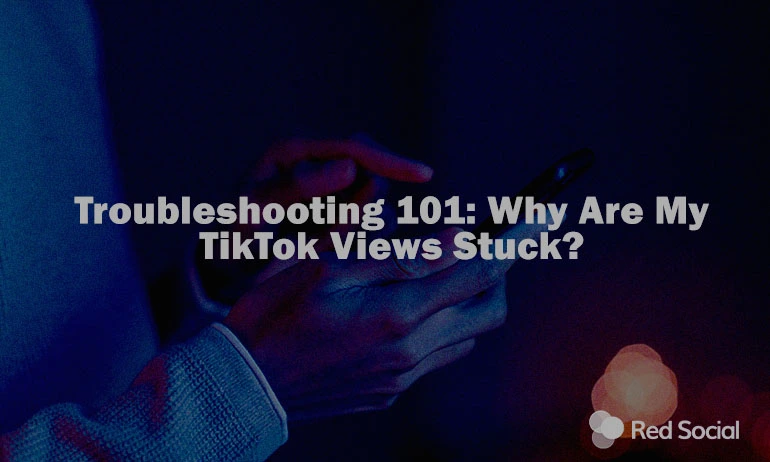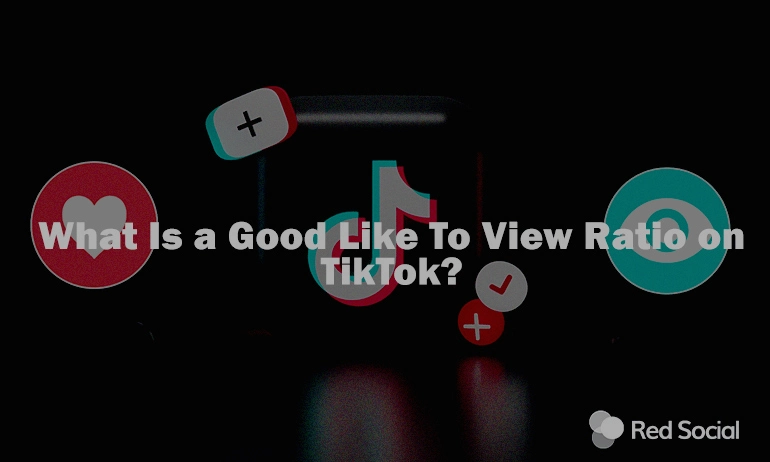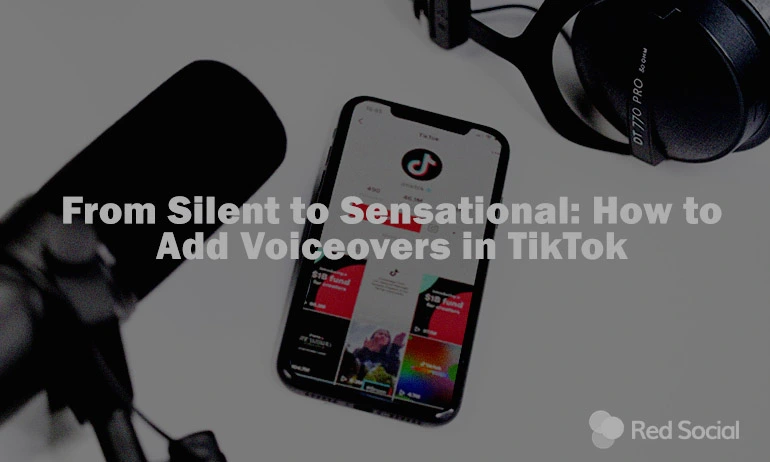TikTok’s For You Page (FYP) plays a crucial role in shaping the user experience, presenting a stream of videos curated to individual preferences. Despite its sophisticated personalization algorithm, users may occasionally find their FYP saturated with content that no longer resonates with their interests. Recognizing the need for adaptability, TikTok offers mechanisms for users to reset their FYP. This guide provides a comprehensive overview of how to reset your TikTok FYP, enabling a more tailored content discovery experience. By taking control of the content curation process, users can ensure their FYP reflects their current interests and preferences, enhancing their overall engagement with the platform.
What Does FYP Stand For on TikTok?
FYP stands for “For You Page,” a feature central to the TikTok experience. This page is the first thing users encounter when opening the app, featuring a curated stream of videos algorithmically tailored to each user’s preferences. The FYP’s design is to keep users engaged by presenting content that aligns with their past interactions, including likes, shares, comments, and viewing times. Through sophisticated personalization, the FYP aims to create an endless stream of content that feels uniquely tailored to each viewer, making it a cornerstone of TikTok’s user engagement strategy.
Many creators put significant effort into their content, hoping to get featured on the FYP. For those looking to boost their visibility, services like buying TikTok followers can provide an additional push.
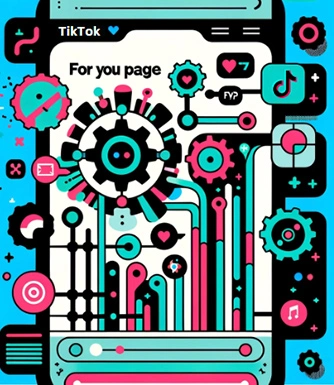
How It Works
The TikTok FYP operates on a complex algorithm that analyzes user interactions to personalize content. This algorithm considers several factors, including:
- User Interactions: Likes, shares, comments, and the duration a video is watched. Videos that engage a user for their full duration are more likely to inform the algorithm positively.
- Video Information: Details such as captions, sounds, and hashtags help the algorithm categorize content and match it with users’ interests.
- Device and Account Settings: Language preference, device type, and location settings also influence the content served on the FYP to ensure relevance and accessibility.
TikTok’s content recommendation system is dynamic, constantly evolving based on new user interactions. As users engage with different types of content, their FYP adjusts to reflect those changing interests. This responsiveness ensures that the FYP remains a fresh and engaging experience, encouraging users to explore new content realms while staying connected with what they love.
How to Reset Your TikTok FYP
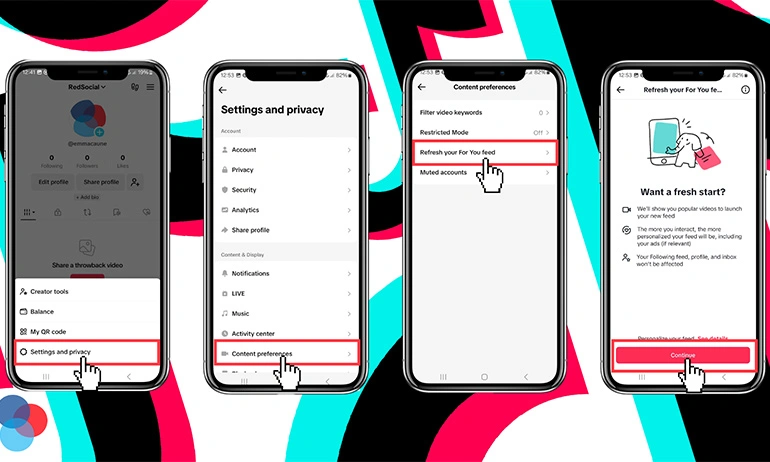
Now that you understand the FYP’s mechanics, let’s explore how you can reset and personalize it to better suit your current interests. Introduced in March 2023, TikTok’s feature to refresh the For You Page (FYP) might still be unfamiliar to many users. This function allows you to learn how to reset your TikTok FYP with new and trending videos, similar to the experience of a new TikTok user. This refresh injects diversity into your stream, offering a clean slate in your video discovery journey. As you engage with this fresh content – through likes, comments, or saving videos as favorites – you inform TikTok about your evolving interests. In response, the platform adapts your feed to better align with these newly indicated preferences, ensuring a more personalized and enjoyable browsing experience.
- Open the TikTok app and go to your Profile at the bottom.
- Tap the Menu button at the top.
- Go to Settings and privacy, then find Content Preferences.
- Tap on Refresh your For You feed and follow the given instructions to finish.
Important Considerations:
- Refreshing affects only your For You feed. Other aspects of your TikTok experience, such as your Following feed, profile, and inbox, remain unchanged.
- Post-refresh, your engagement with new content will inform the algorithm, enhancing the personalization of your feed with a broader variety of content. However, TikTok will continue to apply the personalized profile previously influencing your FYP for other platform areas, including advertisements and different feeds.
Maintaining a Fresh FYP
Once you’ve reset your TikTok For You Page (FYP) and started to curate it towards your current interests, maintaining this tailored content stream becomes crucial. A fresh, engaging FYP ensures that your TikTok experience remains vibrant and closely aligned with your evolving tastes. Here are key practices to keep your FYP fresh and relevant:
- Actively Engage: Like, comment on, and share videos that genuinely interest you. Your interactions guide the algorithm.
- Monitor Viewing Habits: Be aware that passively watching videos or reverting to old viewing habits can influence your FYP to show less relevant content. Make a conscious effort to engage with content that reflects your current interests.
- Adjust Viewing Patterns: If you notice your FYP reverting to undesired content, consciously adjust your viewing patterns. Avoid habitual watching of content that no longer interests you.
- Continuous Personalization: Regularly refresh your feed and engage with new content. The TikTok algorithm responds dynamically to your interactions, so keep personalizing your experience.
Other Methods to Reset Your TikTok FYP
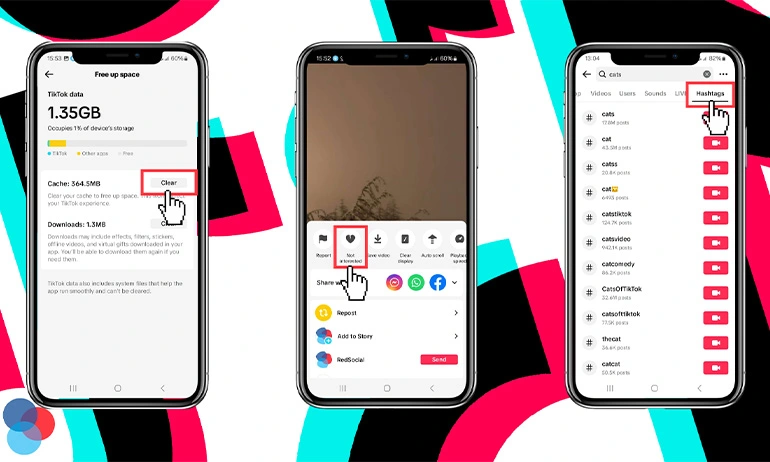
Aside from the official refresh feature, TikTok users can employ several strategies to fine-tune their FYP for a more customized content experience:
Clearing Cache
- Clearing the TikTok app’s cache removes temporary data without affecting your videos or account settings. This action can help reset content recommendations to some extent.
Indicating “Not Interested”
- When encountering irrelevant videos on your FYP, long-press and select “Not interested.” This feedback directly influences the algorithm’s content suggestions.
Following Hashtags
- Actively engaging with and following hashtags related to your interests signals your content preferences to TikTok, prompting the algorithm to align future recommendations more closely with your tastes.
By combining TikTok’s official refresh option, a key feature in how to reset TikTok FYP, with these additional personalization strategies, users can effectively curate an FYP that reflects their current interests and discover new content that resonates with their preferences.
How to Get Your TikTok on Others FYP

Achieving visibility on TikTok’s For You Page (FYP) is crucial for creators seeking to expand their reach. Here are streamlined strategies to boost your chances:
- Quality Content: Focus on clarity, engagement, and creativity.
- Trending Elements: Use trending sounds and hashtags to increase visibility.
- Audience Engagement: Promptly interact with viewers through comments and create engaging content.
- Optimal Posting Times: Publish videos when your audience is most active.
- Trend Participation: Align your content with current TikTok trends.
Going viral on TikTok isn’t just about luck; it’s about strategy and engagement. By understanding the platform’s algorithm, creators can significantly increase their chances of appearing on the FYP, thereby gaining more views and followers. For a deeper dive into strategies for boosting your TikTok views, consider exploring our blog post. This resource offers additional insights and tactics for growing your audience and enhancing your TikTok presence.
Conclusion
Managing your TikTok For You Page (FYP) is essential for enjoying the platform to its fullest. The strategies provided here aim to help users personalize their FYP and assist creators in gaining visibility. Experiment with these tips to enhance your content discovery and audience engagement. Active participation and adaptation to TikTok’s dynamic environment can significantly improve your experience and success on the platform.