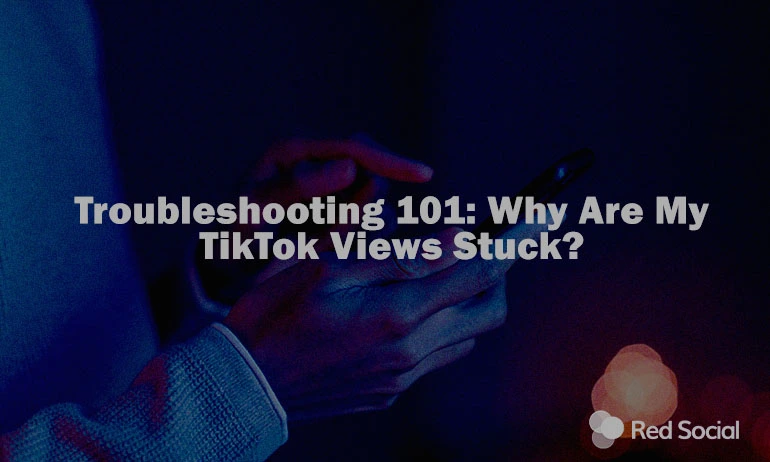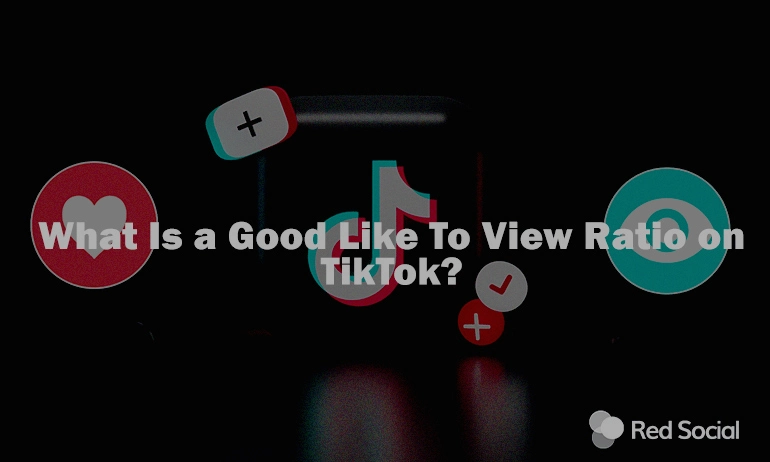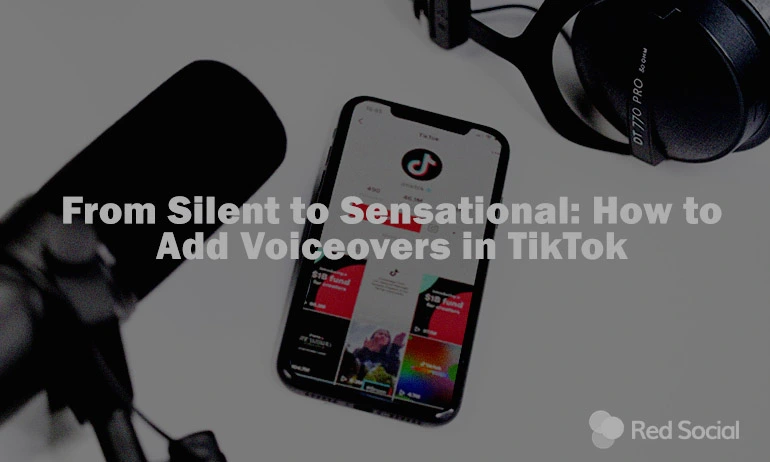Navigating the world of Facebook for business can often feel like a balancing act. On one hand, it’s a powerful platform to connect with customers and showcase your brand. On the other, it presents unique challenges, especially when it comes to managing your online reputation. Reviews on your Facebook business page can be a double-edged sword: while positive feedback can significantly boost your business, negative or fake reviews can harm your reputation and potentially impact your bottom line.
You know the drill: great reviews can make your day, but those not-so-great ones? They can be a bit of a headache, especially if you’re contemplating how to delete Facebook reviews that don’t accurately represent your business. But don’t sweat it! In this guide, we’re diving headfirst into how you can smartly handle your Facebook reviews, including steps to delete Facebook reviews that might be tarnishing your reputation unfairly. We’re talking everything from waving goodbye to those unwanted comments, to tackling tricky issues head-on, and even how to turn a bit of criticism into something constructive.
We’re here to help you make the most of every kind of feedback. Because, let’s face it, a Facebook page that’s managed like a pro? It’s like gold in today’s market. We’re all about transforming your page into a buzzing, vibrant place that both you and your customers will love. Ready to make your Facebook page shine? Let’s jump right in!
Facebook Review System Explained: What Every Business Needs to Know

Facebook’s review system might look simple at first glance, but there’s actually quite a bit to it. It’s where your customers get to have their say, rating your business on a scale from 1 to 5 stars and adding their own written reviews. These ratings and comments are out there for all to see on your business page, giving a real-time glimpse into what people think about your services or products. It’s a direct line to customer feedback, showing you and everyone else exactly where you stand.
You might be asking, “Why are these Facebook reviews so important?” It’s pretty straightforward: they’re often the first thing potential customers see when they check out your page. Positive reviews do wonders for your business by building trust and credibility. They’re real-life testimonials for everyone to see. On the other hand, negative reviews can be a caution sign, possibly making new customers hesitant. And it’s not all about the star ratings; the written feedback is incredibly valuable too. It gives you insight into what your business is doing well and the areas that might need a little adjustment.
A case study by BigCommerce highlights why online reviews matter, confirming that they significantly influence consumer behavior and business credibility. Effectively managing these reviews is essential for your online reputation, not just for damage control but as an opportunity to demonstrate excellent customer service and responsiveness. Each interaction, whether with positive or negative reviews, enhances your reputation and strengthens customer trust.
In today’s competitive market, businesses are often looking for effective ways to stand out, and this is where services like ours come into play. By offering a solution for buying Facebook reviews, we help businesses highlight their strengths and create a positive first impression.
The Impact of Facebook Reviews on SEO for Businesses
Facebook reviews pack a punch not just in shaping what customers think about you, but they’re also ace players in the SEO game for your business. Alongside these reviews, another critical aspect of SEO is social signals, which can be enhanced through services like buying social signals. Let’s break down how these elements boost your online game:
- Kicking Up Your Search Rankings: Being active and getting positive vibes on your Facebook page can really turn up the volume in search engine results. Thanks to Facebook’s heavyweight status online, your good rep there can make you more visible.
- Local SEO Love: If you’re a local business, listen up: Facebook reviews are like gold. Search engines, think Google, pay close attention to these reviews when they decide who tops the local search charts. So, good reviews? Big win for local customer attraction.
- Trust and Clicks Go Hand in Hand: More Clicks, More Trust: When your reviews are glowing, people are more likely to click on your link in search results. Good ratings build trust. That often means more clicks on your website link.
- Keywords in Reviews Count: The cool thing about reviews is they’re packed with keywords that matter to your business – all thanks to your customers. Search engines notice these keywords, which can really help with your overall SEO efforts.
Simple Steps to Turn Off Reviews on Your Facebook Page

There might be times when you think about hitting the pause button on reviews on your Facebook business page. Maybe you’re dealing with a wave of unfair negative feedback, or you’ve got a strategic reason to take a breather. Whatever the case, turning off this feature is pretty easy-peasy. Let’s go through the steps:
- Head Over to Your Page Settings: First things first, log into your Facebook account and make your way to your business page. This is where the magic happens.
- Find ‘Settings’: Look up at the top right corner of your page. You’ll see the ‘Settings’ option winking at you. Give it a click.
- Dive into ‘Templates and Tabs’: Once you’re in Settings, keep an eye out for ‘Templates and Tabs’. It’s in there somewhere. Found it? Great, click on that.
- Time to Turn Off Reviews: Now for the main event. Scroll down until you spot the ‘Reviews’ tab. Notice that little slider next to it? Just flip that switch to ‘Off’, and you’re all set.
And that’s it! You’ve successfully turned off the reviews on your Facebook business page. This can be a temporary solution as you strategize the best ways to manage or delete Facebook reviews that are impacting your business.
Pros and Cons of Turning Off Reviews on Facebook
When it comes to managing your Facebook business page, deciding whether to keep the reviews section active can be a tricky choice. Let’s weigh the benefits and drawbacks to help you make an informed decision. Here are some key pros and cons to consider:
PROS
- Get a Handle on Negative Feedback: Swamped with unfair negative reviews? Turning off reviews can give you a breather and let you regain control over the narrative.
- Shift the Spotlight: This also opens up a chance to steer your audience towards other ways to connect, like diving into your posts or reaching out directly.
CONS
- Missing Out on Customer Gold: Reviews aren’t just comments; they’re insights. Turning them off means you might miss out on valuable feedback that could help your business grow and improve.
- Trust Goes Both Ways: New potential customers dropping by your page might get a bit hesitant if they don’t see any reviews. Reviews often act as a trusty signal for new customers.
Your Go-To Guide for Reporting a Problem on Facebook
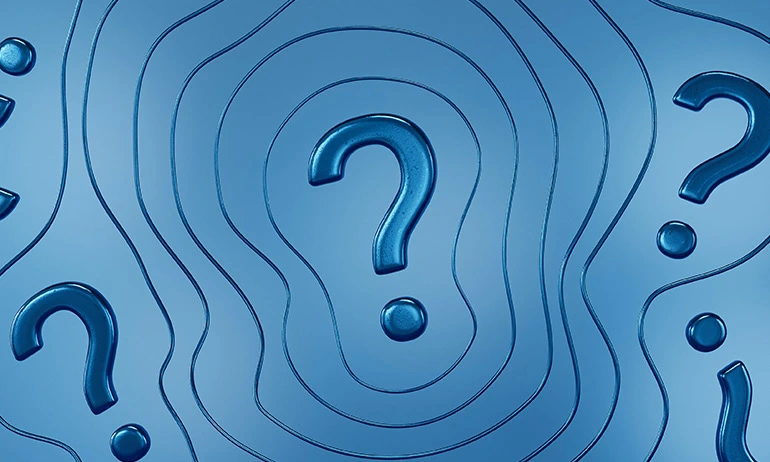
Encountering a fake or inappropriate review on your Facebook business page can be frustrating. Fortunately, Facebook provides a way to report such reviews. Here’s a step-by-step guide on how to do it:
- Navigate to the Review: Go to the ‘Reviews’ section on your business page and find the review you want to report.
- Click on the Three Dots: On the top right corner of the review, you will see three dots (⋮). Click on them.
- Report the Review: From the drop-down menu, select ‘Find support or report Recommendation’.
- Follow the Prompts: Facebook will ask you why you’re reporting the review. Choose the option that best describes your issue.
Once you hit that report button, the review heads over to Facebook’s moderation team for a check-up. Keep in mind, though, that reporting a review doesn’t always mean it’ll get the boot. Facebook usually says goodbye to reviews that break their Community Standards, like:
- Spam or Make-Believe Stuff: This includes reviews that are more ad than advice, or ones that smell fishy and fake.
- No Room for Nastiness: If a review’s got mean, threatening, or just plain hateful words, it’s on the chopping block.
- Off-Topic Rambles: Remember, reviews are there to talk about your business and what it’s like to be your customer. They’re not the place for someone’s unrelated thoughts or stories. If a review strays off into the wild blue yonder, not really touching on their actual experience with your business, it’s not playing by the rules.
The time it takes for Facebook to do its thing can vary, but it’s a solid way to shield your business from the kind of content that does more harm than good. Just a heads-up: genuine negative feedback, the kind that doesn’t feel great but is still fair, usually gets to stay. When that happens, your best move is to stay cool, professional, and address any issues the customer brings up.
Best Practices for Responding to Negative Reviews
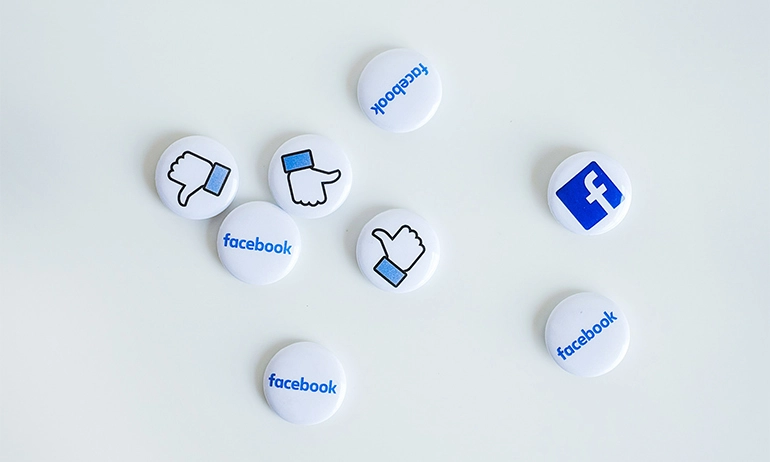
Dealing with negative reviews on Facebook can feel like a tightrope walk, but here’s the thing: handling them well can actually flip the script and open up new opportunities. Let’s break down how to tackle those tough reviews with a mix of professionalism and heart:
- Be Quick and Kind: Jump on those reviews fast and keep your cool. Quick, polite responses show you’re all ears and value what your customers have to say. Staying courteous, no matter what the review says, is key.
- Own It and Say Sorry: Even if you’re not on the same page as the reviewer, acknowledge what they’ve gone through. Dropping in a sincere ‘sorry’ shows you’re taking their feedback to heart.
- Bring Solutions to the Table: If it fits the bill, offer a way to make things right or invite them to reach out directly to sort things out. This kind of move shows you’re serious about keeping your customers happy.
- Keep It Short and Sweet: No need for essays or excuses. A brief, to-the-point reply is your best bet.
- Turn Feedback into Gold: Every negative review is a chance to get better. Spot a common theme? Maybe it’s time for a tweak or two in your service or product.
Responding to those less-than-stellar reviews with a blend of professionalism and empathy is a game-changer. It tells everyone – both your current and potential customers – that you’re not just responsible but also truly care about their experiences. This approach can actually give your reputation a nice boost, highlighting your dedication to great service and ongoing improvement.
Remember, all businesses get some criticism now and then. It’s not the criticism itself, but how you respond to it that really shapes your business’s image and swings public opinion in your favor. Stick to these best practices, and you can transform a negative review into a shining example of what your business stands for in terms of values and customer care.
Encouraging Positive Reviews: Proactive Tactics for Businesses

Building up a treasure trove of positive reviews on your Facebook business page isn’t just luck. It’s all about getting proactive and encouraging those happy customers to spread the good word. Here are some tips to gently guide them towards leaving those glowing reviews:
- Just Ask: It’s amazing what a simple ask can do. After a great interaction or sale, why not ask your customers to drop a review? A little encouragement can go a long way.
- Make Reviewing a Breeze: Clear directions or a handy link to your review page can make all the difference. The simpler it is, the more likely they’ll leave their thoughts.
- Tap Into Regulars: Those customers who keep coming back? They’re like gold. They already love what you do, so nudging them for a review can often lead to some really positive feedback.
- Reply to Every Review: Show you’re listening by responding to all reviews, good and bad. This kind of interaction can inspire more customers to chime in with their own experiences.
- Reminder Power: A gentle nudge in your emails or newsletters can remind folks to leave a review. Sometimes all they need is a little prompt.
A page full of positive reviews does wonders for your business. It’s not just about looking good; it’s about earning trust and showing potential customers that you’re the real deal. Sure, a few negative reviews add to the authenticity, but a solid base of happy customer stories sets a great tone.
Encouraging these reviews is part of building a strong, trust-filled relationship with your customers. It’s about creating an online space that’s both genuine and inviting. By putting these proactive measures into play, you’re setting the stage for an authentic and appealing online presence that speaks volumes to both your loyal fans and those just discovering you.
Wrap Up!
Getting a handle on how to delete Facebook reviews and manage them effectively is a crucial piece of the puzzle in managing your business’s online rep. In this handy guide, we’ve walked through the steps to report those no-no reviews, how to switch off the review feature when needed, and the fine art of handling negative feedback like a pro. Plus, we’ve highlighted how vital it is to get those thumbs up from your happy customers.
Think of your Facebook business page as a major player in your brand’s story. When you dive into those reviews, responding to the good, the bad, and everything in between, you’re not just chatting – you’re showing the world that you’re all about top-notch service. This kind of engagement can really make your brand shine brighter.
So, here’s the deal: owning your Facebook presence is a smart move. It’s more than just upkeep; it’s about actively shaping how your business is seen and trusted online. In the big, bustling world of digital, this effort can make a real difference in how your business stands out.