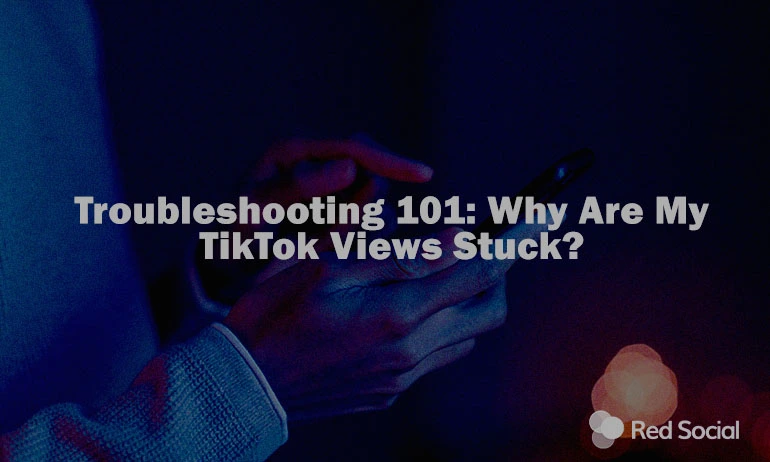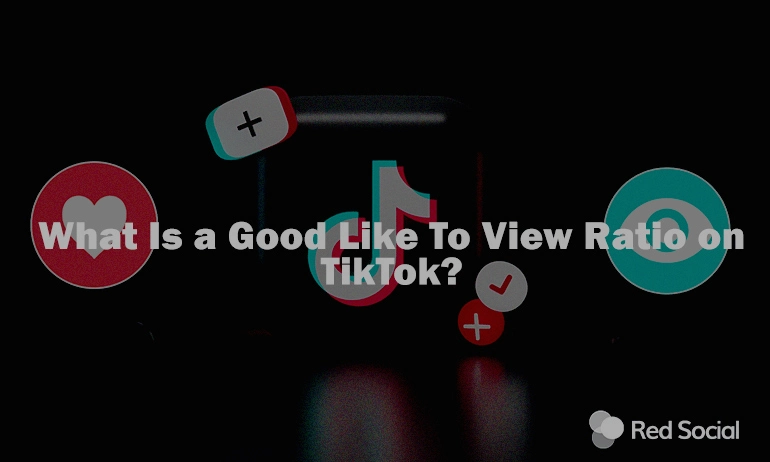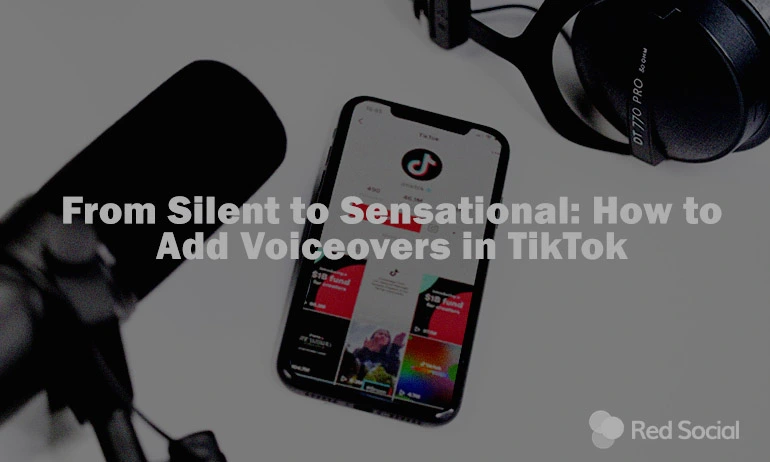Navigating TikTok effectively requires more than just casual scrolling; it demands a strategic approach to content curation, especially when pondering how you hide reposts on TikTok. Personalizing your TikTok feed is crucial for a truly engaging viewing experience, and key to this is the ability to hide reposts that do not align with your interests. This guide is dedicated to providing TikTok users with straightforward methods to clean up their feeds, ensuring a focus on high-quality, original content. We will walk you through detailed, actionable steps to filter out the noise of unwanted reposts, enabling a more enjoyable and customized browsing experience.
Can You Hide Reposts On TikTok?
On TikTok, reposts serve as a means to share interesting content with followers, friends, or people you may know. Unlike other features, TikTok does not offer a direct option to hide your reposts, as the essence of reposting is to share content publicly within your network. However, if you ever find yourself wanting to retract a repost for any reason—whether it’s no longer relevant to your interests or you’ve reconsidered its visibility—you have the option to undo it. This allows users to manage their shared content dynamically, ensuring only the reposts they are comfortable sharing remain visible on their profile.
Undoing a Repost on TikTok

Occasionally, you might find that a video you reposted on TikTok no longer suits your feed or perhaps was shared unintentionally. Whether it’s to maintain a cohesive aesthetic or simply to curate your content more carefully, TikTok allows you to undo this action with ease. Below is a straightforward guide on how to remove a repost from your profile, ensuring your digital space reflects your current preferences accurately.
- Navigate to Your Profile: Open the TikTok app and tap on the profile icon to view your personal profile where your activities, including reposts, are displayed.
- Click the Repost Button: Look for the repost button, symbolized by two arrows circling each other, to view your reposted content.
- Identify the Repost You Want to Remove: Scroll through your reposts to find the specific one you wish to undo.
- Click on Share: Tap the ‘Share’ button associated with the repost you’re targeting. This button may appear as an arrow or similar icon.
- Click on ‘Undo Repost’: In the share options, select ‘Undo Repost’ to remove the repost from your profile.
Who Can See My TikTok Reposts?
The visibility of reposts on TikTok can vary based on the user’s privacy settings and the new features the platform has rolled out. Here’s a breakdown of who can see your TikTok reposts:
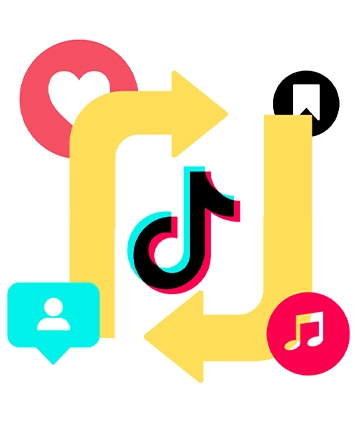
- Friends and Followers: If your account is set to private, only approved followers can see your reposts. For public accounts, anyone, including friends, followers, and the general public, can view the reposts if they visit your profile.
- Public Accounts and Influencers: For users with public accounts or influencers, reposts are visible to anyone on the platform. This wide visibility can significantly amplify the reach of the original content.
- Checking Reposts: TikTok now allows users to check the reposts of people they follow, including friends and public accounts. This means that if you’re interested in seeing what content others find share-worthy, you can easily do so by visiting their profile, provided they have the repost feature enabled and their privacy settings allow it.
Reposts significantly enhance visibility and reach on TikTok, serving as a key strategy to amplify content exposure. Integrating the option to buy TikTok shares and views can further elevate this potential, directly increasing the visibility and impact of your content across the platform. These services, designed to boost engagement, complement the natural spread achieved through reposts, ensuring your content reaches an extended audience efficiently.
How To Hide Your Liked Videos On TikTok
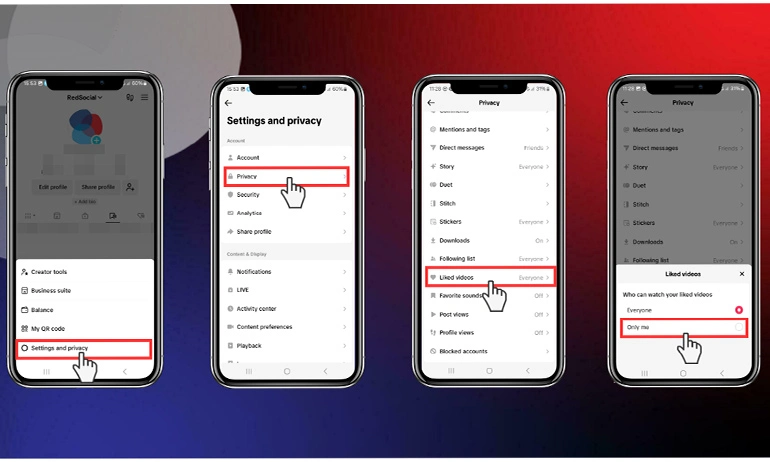
For TikTok users who are already navigating the nuances of how to hide reposts on TikTok to maintain a curated feed, there’s an additional layer of privacy control available for further personalization. Liked videos can reveal a lot about a user’s preferences and interests. TikTok understands this privacy need and offers a straightforward way to hide your liked videos from other users. Here’s how to hide your liked videos on TikTok:
- Launch TikTok: Open the TikTok app and proceed to your profile by tapping the profile icon in the lower right corner.
- Enter Settings and Privacy: Tap on the three dots or lines in the top right corner to access the ‘Settings and Privacy’ menu.
- Navigate to Privacy: In the ‘Settings and Privacy’ menu, find and select the ‘Privacy’ option. This will take you to a menu where you can adjust various privacy-related settings.
- Locate Liked Videos Setting: Within the Privacy settings, scroll down until you see the ‘Liked Videos’ option.
- Adjust Visibility: Tap on the setting for liked videos, and you will be presented with options to adjust their visibility. To hide your liked videos from other users, select ‘Only Me’. This ensures that only you can view the list of videos you have liked.
- Save Changes: Ensure that your changes are saved. Review the setting to confirm that your liked videos are now set to ‘Only Me’.
If you’re looking to delve deeper into account and privacy management on TikTok, the platform offers a comprehensive guide. For additional information about enhancing your account’s privacy, TikTok’s help center is an invaluable resource.
Conclusion
Curating your digital footprint on TikTok is essential for a personalized and engaging online experience. This guide has outlined how to manage your content visibility, emphasizing the process of how you hide reposts on TikTok, along with tips for hiding your liked videos. By implementing these strategies, you ensure that your feed accurately mirrors your preferences and interests. The power to customize your TikTok experience is in your hands; simple modifications in your privacy settings can significantly enhance how you interact with the platform. As the platform evolves, introducing new features and updates, being aware of these changes and reviewing your settings is crucial to maintaining an experience that is both personalized and enjoyable.