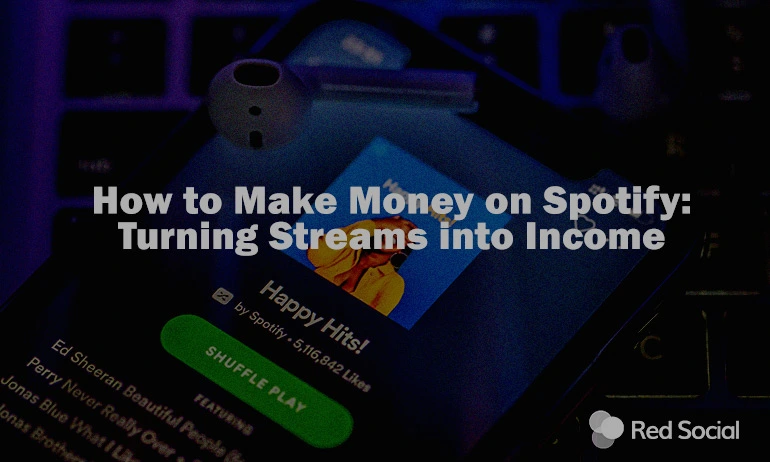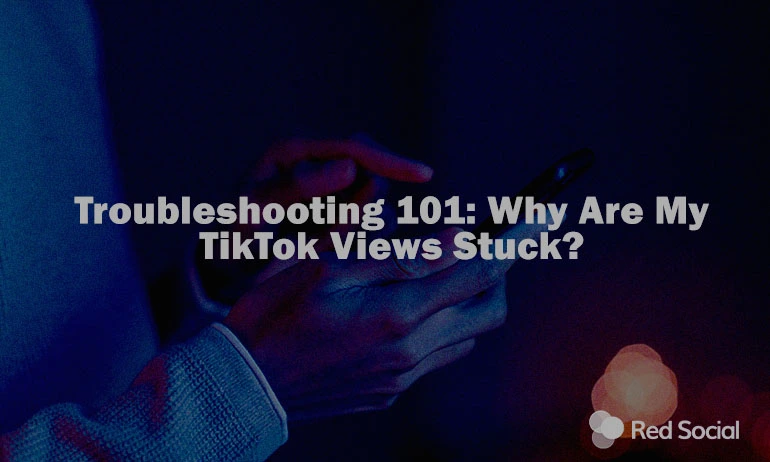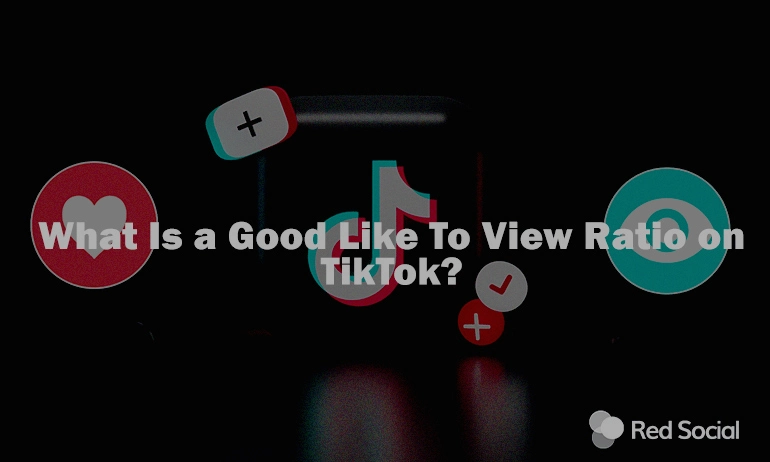Handling Instagram’s maze of interactions requires a sharp eye for detail. Welcome to our guide on how to access liked comments on Instagram. This resource helps users effectively manage and revisit comments they have engaged with on the platform. Designed for both casual users and content creators, the guide provides clear, step-by-step instructions to locate and review liked comments. By mastering these processes, you enhance your engagement and ensure easy retrieval of important interactions for future reference.
It’s important to differentiate between finding comments you’ve personally liked and monitoring likes on your own comments or on comments made by others. While this guide focuses on locating comments you’ve liked, you might also be interested in understanding how your own comments perform in terms of receiving likes from others. For those looking to track engagement on their comments or someone else’s, we have another detailed guide that explores this aspect thoroughly.
The Value of Tracking Liked Comments
Ever wondered about the importance of the comments you ‘like’ on Instagram? Each time you engage with a comment by liking it, you’re not just interacting casually. These liked comments offer insights into what captures your attention and resonates with you personally or publicly.
For content creators and digital marketers, tracking liked comments is invaluable. It provides data on audience engagement and preferences, guiding content strategies and community interaction. This insight is akin to discovering what truly clicks with your followers, helping tailor your approach to better meet their interests.
Beyond analytics, tracking these comments allows users to reconnect with memorable interactions. Whether a comment sparked a new interest or brightened your day, revisiting these liked comments can be a rewarding journey through your digital footprint. This process not only helps keep your interactions organized but also enhances your engagement by highlighting your presence and voice in the vast community of Instagram.
Is There a Way to See Liked Comments on Instagram?
Yes, you can view liked comments on Instagram, but finding these comments requires several steps. To access your liked comments, you must download specific interaction data, which involves going through various settings on your Instagram account. This process, detailed in the following sections of this guide, ensures that you can review and reflect on comments you’ve engaged with in the past. Follow the outlined steps carefully to retrieve this data and revisit the interactions that have resonated with you on the platform.
Step 1: Jump into Your Instagram Account
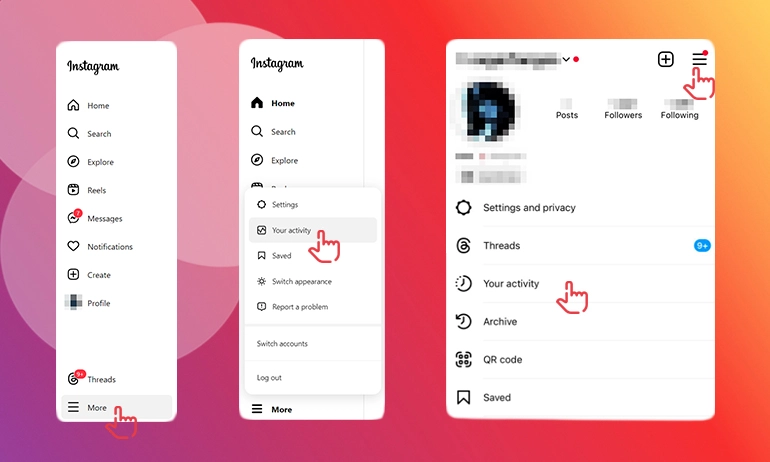
First things first, start by accessing your Instagram account. Choose between the mobile app or the website on your computer for this. After logging in, you’ll find yourself on your home feed. Before diving further, make sure your internet connection is stable and your Instagram app is the latest version.
Step 2: Your Activity

Next, visit the ‘Your Activity’ section. This hub stores your interactions, likes, comments and follows. If you ever feel like your other Instagram content deserves a bit more attention, you can take a look at our Instagram likes service. On the app, tap your profile picture to reach your dashboard. On the website, you’ll find ‘More’ at the bottom of the left sidebar.
- Hit the ‘More Options’ button (those three lines in the top right corner).
- Find and select ‘Your Activity’.
Step 3: Requesting Your Data

Almost there! In ‘Your Activity’, scroll to the bottom to find the info you’ve shared with Instagram.
- Tap ‘Download your information’ to go to the Account Center.
- Click ‘Request a Download’.
- On the ‘Select information’ page, choose ‘Select types of information’ since we’re after liked comments.
- Select ‘Likes’ and hit ‘Next’.
- Before you send off the request, pick your desired date range, file format, and quality. Remember, the quality you pick affects the file size.
- Tap ‘Submit Request’ to send it off.
Step 4: Accessing Your Liked Comments
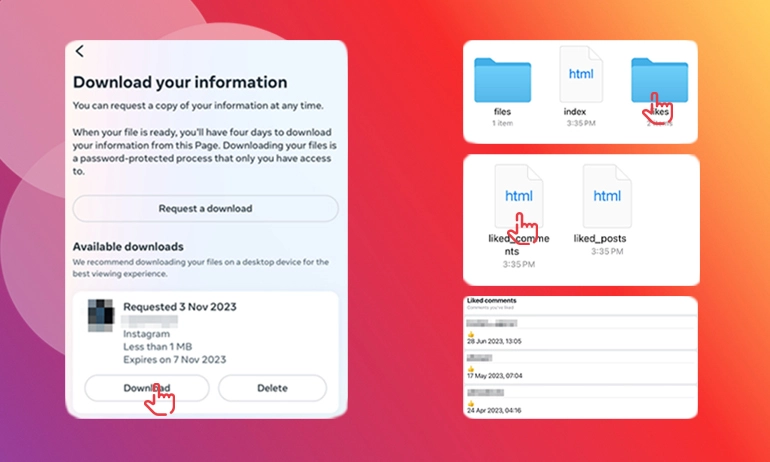
Instagram informs users that the wait for your data could be as long as 30 days, but here’s a little insider tip – based on our experience, this process is usually much quicker. Often, the information you’re waiting for is ready in just a few minutes. While the official guidance suggests preparing for a wait, in reality, the data is typically available much sooner. Be sure to monitor your email, as your requested Instagram data could arrive promptly.
- Open the email and click ‘Download Your Information’, which will take you to your web browser. Alternatively, you can do this via the Instagram App.
- Back in ‘Your Activity’, scroll to ‘Download your information’.
- Under ‘Available Downloads’, download the file (a desktop might be more convenient).
- Open the file on your device.
- In the downloaded content, find the ‘likes’ folder and open the ‘liked_comments’ file.
You can now stroll through the comments you’ve liked in the selected time frame.
Other Methods: How to See Liked Comments on Instagram
For an alternative method to view comments you’ve liked on Instagram, try this simple technique: when you find a comment that interests you in your saved or favorite posts, like it. This action creates a direct link back to that post and its comments, easily accessible from your favorites list.
To uncover liked comments, review your past interactions. This method requires more time, particularly if you frequently save content. However, the benefit is significant: organizing these posts into your ‘Favorites’ or ‘Saved’ collection simplifies the process, making your review of past interactions more structured and accessible.
Conclusion
This guide has provided you with the necessary steps to locate and review comments you’ve previously liked on Instagram. Such functionality is crucial for managing your digital interactions and revisiting meaningful conversations.
Understanding and utilizing these features not only simplifies finding specific comments but also enhances your overall Instagram experience. It allows you to keep track of what resonates with your followers and what sparks significant dialogue. If you need help understanding liking comments in a more straightforward tutorial, Instagram’s official guide will give you all the information needed.
As you continue to engage with the platform, these tools will support your efforts to curate and appreciate your social media interactions more deeply. This proactive approach to managing your liked comments can help you maintain an organized and thoughtful presence on Instagram, making each interaction more valuable.
Take this knowledge forward and use it to enrich your connection with your community, ensuring your social media interactions are always within reach and reflective of your interests and values.